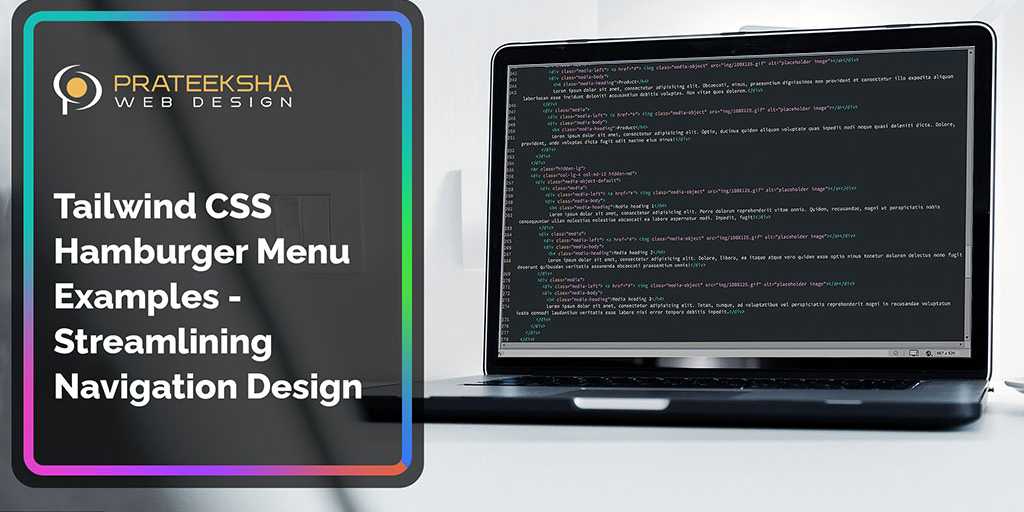In the digital world of today, the user experience is a key factor in the success of any website or app. A well-designed navigation page is an important part of making sure the site is easy to use and keeping people interested. The hamburger menu has become popular because it is easy to use and doesn't take up too much space. In this blog post, we'll look at some great examples of using Tailwind CSS, a powerful utility-first CSS system, to make a hamburger menu.
Here's An Example of A Basic Hamburger Menu Implemented Using Tailwind CSS:
<!DOCTYPE html>
<html lang="en">
<head>
<meta charset="UTF-8" />
<meta name="viewport" content="width=device-width, initial-scale=1.0" />
<link
href="https://cdn.jsdelivr.net/npm/[email protected]/dist/tailwind.min.css"
rel="stylesheet"
/>
<style>
.hamburger-menu {
height: 50px;
}
.hamburger-icon {
width: 30px;
height: 2px;
background-color: #fff;
margin: 8px;
}
@media (min-width: 640px) {
.hamburger-menu {
height: auto;
}
.hamburger-icon {
display: none;
}
}
</style>
</head>
<body>
<header>
<div>
<h3>LOGO</h3>
</div>
<div>
<svg
xmlns="http://www.w3.org/2000/svg"
fill="none"
viewBox="0 0 24 24"
stroke="currentColor"
>
<path
stroke-linecap="round"
stroke-linejoin="round"
stroke-width="2"
d="M4 6h16M4 12h16M4 18h16"
/>
</svg>
</div>
<nav>
<a href="#">Home</a>
<a href="#">About</a>
<a href="#">Services</a>
<a href="#">Contact</a>
</nav>
</header>
<script src="https://cdn.tailwindcss.com/2.2.16/tailwind.min.js"></script>
</body>
</html>
In this example, we added a logo inside the menu bar using the** <h3>** element with a custom class, text-2xl, font-medium, and text-blue-500, to set the size, font weight, and color of the logo text.
The navigation links also have custom styling with the px-4 and py-2 classes to set padding on the x-axis and y-axis. You can modify these classes or add additional Tailwind CSS classes to achieve the desired visual appearance for your menu items.
Remember to include the Tailwind CSS and JavaScript CDN links to ensure the utility classes and responsive behavior are properly applied.
Feel free to adjust and customize the code according to your specific requirements.