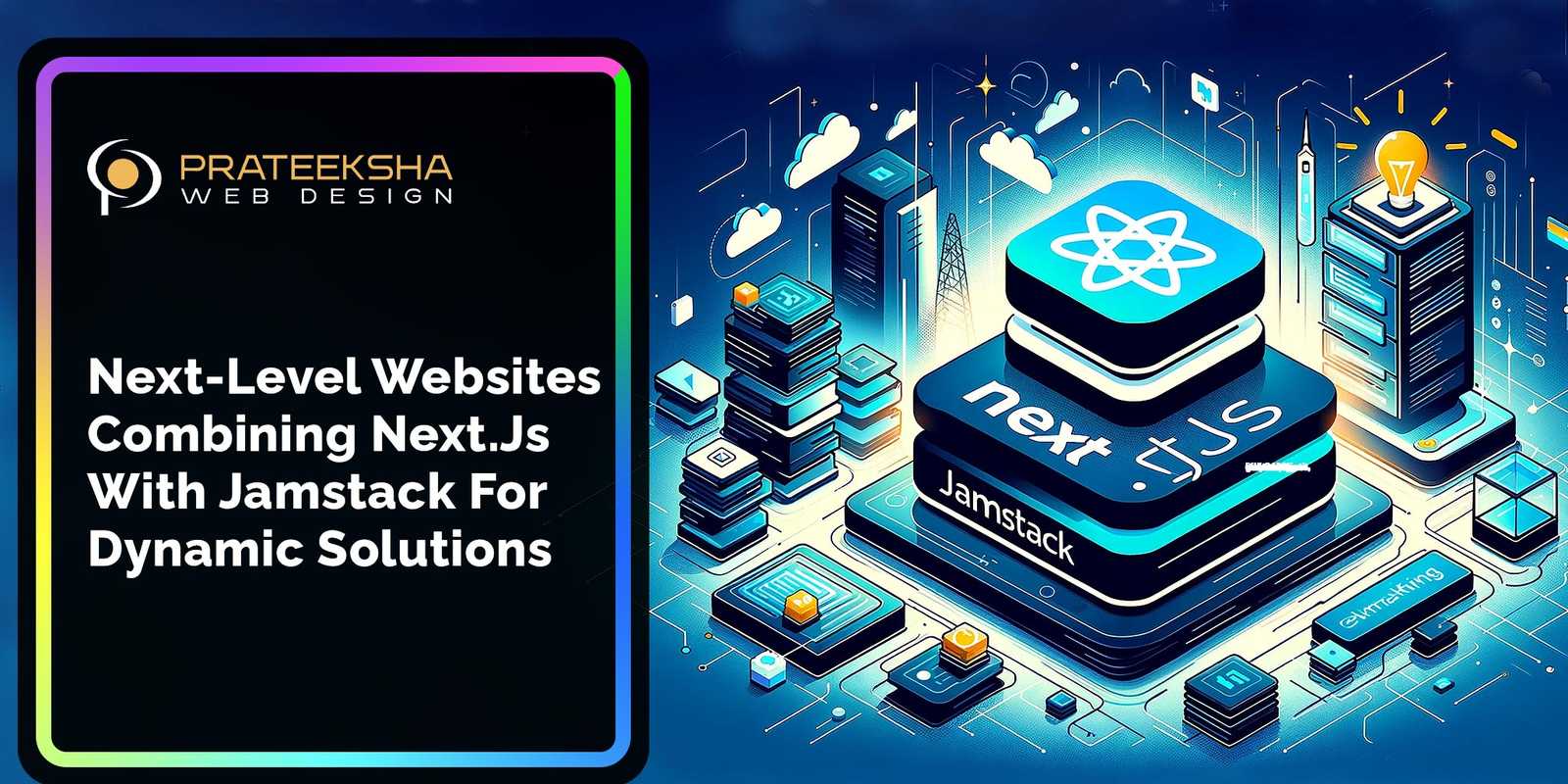Next.js and Jamstack are changing how developers build websites in the fast-changing web development environment. Strong React framework Next.js can develop static and server-rendered applications, laying the groundwork for high-performance websites. When paired with Jamstack's architectural benefits of speed, security, and scalability, developers may build "Next-Level Websites."
This combination provides dynamic solutions using the greatest web technologies to deliver quick, user-friendly experiences. Developers may improve workflows, load speeds, and create interactive sites that stand out in the digital age.
Next.js with Jamstack unleash creativity and efficiency while improving performance. Jamstack's pre-rendered pages and static site generation allow developers to focus on React user interfaces while keeping the site fast and secure by divorcing the front end from the back end.
This method makes web development more modular, making website updates, scaling, and maintenance easier than ever. Next.js and Jamstack are shaping online design by building immersive e-commerce experiences, informative blogs, and engaging portfolios that meet users' and developers' changing needs.
Advantages and Disadvantages of Server-Side Rendering (SSR)
Server-Side Rendered Apps
Advantages:
1. SEO Friendly: Server-Side Rendered applications are excellent for SEO as the server sends a fully rendered page to the client, ensuring all content is crawlable by search engines.
2. Faster Initial Load: Users see the fully rendered page more quickly as the HTML is already processed by the server. This can improve user perception of site speed, particularly on slower networks or devices.
3. Shared Logic: Business logic can be reused on the server side, allowing for a more consistent application behavior and easier management of code.
Disadvantages:
1. Server Load: Each request requires the server to render a new page, which can increase load and affect performance, especially under high traffic.
2. Slower Interactivity: Once the page is loaded, it may take additional time for client-side scripts to take over, leading to a delay in interactive elements becoming responsive.
3. Complexity in Caching: Caching fully rendered pages can be complex and might require more sophisticated strategies compared to static sites.
Client-Side Rendering
Advantages:
1. Rich Interactions: Client-Side Rendering (CSR) supports dynamic and interactive user interfaces, enhancing the user experience with smooth transitions and interactions.
2. Reduced Server Load: After the initial load, the server only needs to send JSON data on request, significantly reducing server load.
3. Faster Subsequent Pages: After the initial load, navigating to subsequent pages is usually faster as only data needs to be fetched and rendered on the client side.
Disadvantages:
1. SEO Challenges: CSR can present SEO challenges as crawlers may not wait for asynchronous content to load, leading to indexing issues.
2. Initial Load Time: The first page load might take longer as the browser needs to download the JavaScript, execute it, and then render the content.
3. Browser Compatibility: Older browsers or users with JavaScript disabled may not fully support or render CSR applications.
Assembling a Jamstack website with Next.js
1. Getting Started with a Next.js React App
Embarking on a new project with Next.js begins with understanding its foundation in React. Next.js extends React's capabilities, offering a streamlined approach to building scalable and performant web applications. To get started, you'll need Node.js installed on your system. Once set up, creating a new Next.js app is as simple as running npx create-next-app in your terminal, which scaffolds a new project with all the necessary configuration.
The beauty of Next.js lies in its features like server-side rendering, static site generation, and file-system routing, which enhance both the developer's experience and the end-user's performance. By diving into the comprehensive documentation, you can explore its rich ecosystem, understanding how to structure your pages, manage static assets, and utilize API routes to build a robust React application.
2. Setting Up the Project with Git
Effective version control is crucial for successful project management, and Git is the industry-standard tool for this purpose. After initializing your Next.js project, the next step is to set up a Git repository to track changes and collaborate with others. Start by installing Git if you haven't already, then run git init in your project directory to initialize a new repository. After this, add your project files to the repository using git add ., and make your first commit with git commit -m "Initial commit".
To collaborate with others or back up your code remotely, you can connect your local repository to a remote one like GitHub or GitLab by adding the remote URL and pushing your commits. With Git, you can track every modification, branch out to experiment with new features, and merge updates with confidence.
3. Understanding Modern CI/CD with Git
Continuous Integration (CI) and Continuous Deployment (CD) are practices that have revolutionized software development, allowing teams to automate testing and deployment, thereby increasing efficiency and reducing errors. Modern CI/CD is often tightly integrated with Git repositories, automating the process of integrating code changes from multiple contributors and ensuring that the main branch is always in a deployable state. With CI, every time a developer pushes code to a shared repository, automated tests and checks run to validate the changes.
If everything passes, Continuous Deployment can automatically deploy the code to a staging or production environment, ensuring a seamless flow from development to deployment. Platforms like GitHub Actions, GitLab CI/CD, and Jenkins are popular tools that integrate directly with your Git repository, offering customizable pipelines for your specific workflow needs. Understanding and implementing CI/CD not only streamlines development processes but also significantly improves the quality and reliability of software projects.
The Jamstack Revolution
Jamstack stands for JavaScript, APIs, and Markup. It is a modern web development architecture that aims to make websites faster, more secure, and easier to scale. The Jamstack revolution refers to the significant shift in web development practices due to the adoption of this architecture, moving away from traditional monolithic server-dependent sites to a more decoupled and performant approach. This revolution is driven by the need for better performance, higher security, and more manageable and scalable websites.
Key Components of Jamstack:
1. JavaScript: Any dynamic programming during the request/response cycle is handled by JavaScript, running entirely on the client.
2. APIs: Server-side operations are abstracted into reusable APIs, accessed over HTTPS with JavaScript. These can be custom-built or leveraged third-party services.
3. Markup: Templated markup should be prebuilt at deploy time, typically using a site generator for content sites or a build tool for web apps.
Advantages of Jamstack:
1. Performance: By serving pre-built markup and assets over a CDN, websites load faster. Without the need to generate page views on a server at request time, sites are more performant and user experience improves significantly.
2. Security: The decoupling of the client-side and server-side reduces the surface area for attacks. Without servers and databases to manage directly, many vulnerabilities are mitigated.
3. Scalability: As most of the resources are static and served over a CDN, handling traffic spikes is significantly easier. There's no complex scaling of databases or server infrastructure.
Challenges of Jamstack:
1. Dynamic Functionality: While APIs and serverless functions extend dynamic capabilities, building complex dynamic sites purely on Jamstack can be challenging compared to traditional server-rendered approaches.
2. Content Updates: For sites that update content frequently, rebuilding and redeploying the entire site might be more cumbersome than traditional databases and server-side rendering.
3. Learning Curve: Developers accustomed to traditional web development may face a learning curve, adapting to new tools and workflows associated with Jamstack.
The Revolution Continues:
The Jamstack revolution is ongoing, with continuous innovations and improvements in the ecosystem. New static site generators, better CDN capabilities, and an increasing number of third-party services are making Jamstack more accessible and powerful. As web development continues to evolve, the principles of Jamstack are leading to more performant, secure, and user-friendly websites and applications, marking a significant shift in how developers approach building for the web. This revolution isn't just about technology; it's about changing mindsets towards a more efficient, scalable, and future-proof web.
Enter JAMstack
JAMstack stands for JavaScript, APIs, and Markup, representing a modern web development architecture that leverages client-side JavaScript, reusable APIs, and prebuilt Markup. It combines the best of server-side and client-side rendering, often using static site generators for faster performance and better security.
Rendering Limitations
While both SSR and CSR have their places, they come with limitations. SSR can be resource-intensive and may not offer the dynamic, interactive experiences that CSR provides. On the other hand, CSR might result in slower initial loads and SEO hurdles. Developers need to consider the trade-offs and choose the appropriate rendering method based on the specific needs of their application.
Static Site Generation with NextJS
Next.js brings the best of both worlds with its capability for Static Site Generation (SSG). With SSG, pages are pre-rendered at build time, offering fast loading times and SEO benefits. Next.js allows for incremental static regeneration, meaning the site can update static content after deployment without needing to rebuild the entire site. This approach combines the performance and SEO advantages of SSR with the scalability and speed of a static site, making it a compelling option for modern web development.
Next.js complements the Jamstack in several ways
1. Enhanced Performance with Hybrid Rendering Options:
Next.js offers various rendering methods including Static Generation (SSG) and Server-Side Rendering (SSR), as well as Incremental Static Regeneration (ISR), which allows for static pages to be updated incrementally at runtime. This flexibility means that developers can choose the most appropriate rendering method for each page, optimizing performance without sacrificing the user experience or developer ergonomics. Static pages benefit from Jamstack's CDN delivery for speed, while dynamic pages can still be rendered quickly server-side or client-side as needed.
2. Developer Experience and Productivity:
Next.js provides a convention-over-configuration approach, which means less time is spent on setup and more on development. This aligns with Jamstack's philosophy of a streamlined and efficient development process. Features like file-based routing, automatic code splitting, and optimized prefetching make the developer's job easier and more intuitive. The framework's extensive documentation and community provide further support, enhancing the overall development experience.
3. Seamless Integration with Modern APIs:
Jamstack architecture relies heavily on APIs for dynamic functionality, and Next.js makes it easy to integrate these APIs into your application. Whether you're fetching data at build time for static generation or on request for server-side rendering, Next.js provides a straightforward way to integrate external services. Its API routes feature allows developers to create API endpoints as part of their Next.js application, facilitating the building of full-fledged solutions within the Jamstack framework.
4. Built-in Support for Modern Frontend Features:
Next.js comes with out-of-the-box support for features like image optimization, internationalization, and more. These features are important for building modern, user-friendly websites and align well with the Jamstack philosophy of creating fast and secure sites. By handling these aspects internally, Next.js ensures that developers can focus on building their application without worrying about configuring additional tools.
5. Strong Community and Ecosystem:
Next.js benefits from a strong community and ecosystem, with numerous plugins, integrations, and tools built around it. This ecosystem complements the Jamstack's modular architecture, allowing developers to plug in various services and tools as needed to enhance their application's functionality, performance, and user experience.
When you combine Next.js with the Jamstack architecture, you indeed create a web development powerhouse
1. Optimal Performance and User Experience:
1. Pre-rendering Advantage: Next.js allows for static generation and server-side rendering of pages. When used within Jamstack architecture, this means you can serve pre-rendered, highly optimized pages from a CDN. The result is blazing-fast load times, which significantly improves user experience and SEO rankings.
2. Incremental Static Regeneration: Next.js's feature of Incremental Static Regeneration allows pages to be updated after they've been built, combining the benefits of static sites with the flexibility of server-rendered sites. This ensures that users always get the most up-to-date content without compromising on performance.
2. Enhanced Scalability and Security:
1. Scalability with Static Assets: Static files are inherently scalable, as they can be distributed across multiple servers worldwide via a CDN. Combining Next.js with Jamstack means most of the site can be static and served globally, handling loads efficiently and improving site reliability.
2. Security through Decoupling: The Jamstack approach of decoupling the front end from the back end, where Next.js serves the front end as static files, minimizes security vulnerabilities. Without direct connections to databases or servers to manage, the surface area for attacks is significantly reduced.
3. Developer Experience and Ecosystem:
1. Streamlined Workflow: Next.js streamlines the developer experience with features like file-based routing, hot reloading, and a plugin ecosystem. When combined with Jamstack's focus on pre-built markup and decoupled architecture, developers can focus more on creating and less on configuring, leading to faster development cycles.
2. Community and Tools: Both Next.js and Jamstack have vibrant communities and ecosystems, offering a plethora of plugins, integrations, and tools. This means developers have access to a wide array of resources to solve problems, enhance their applications, and stay on the cutting edge of web development practices.